17 Nov‘23

In the ever-evolving e-commerce landscape, expanding your business globally is no longer a choice but a strategic imperative. Whether you’re a seasoned e-commerce pro or a budding entrepreneur, the key to expanding your market reach and boosting your bottom line lies in the convergence of eBay and Shopify.
Today we explore the tools that Salestio offers to help with integrating your eBay and Shopify stores, allowing a simple way to reach a global audience.
Reach multiple eBay marketplaces
Salestio utilizes Selling Lists to streamline the complex endeavor of managing multiple eBay marketplaces. You can set up each Selling List as a collection of Shopify products, specify a set of syncing rules, and pick the eBay marketplace to list the products in.

When setting up the Selling List, you have the option to set both the eBay marketplace and the language for the listings:
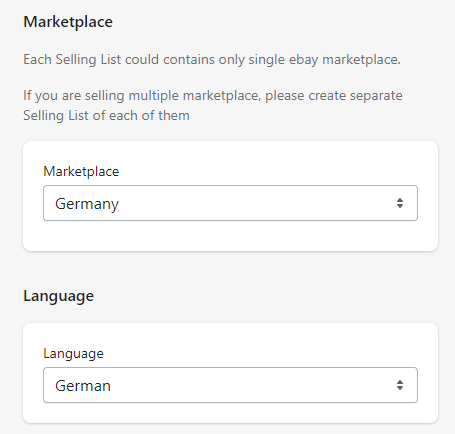
It is best practice to create offers in the local language, and Salestio makes it easy. The “Language” selector in the Selling List takes advantage of translations in Shopify. To make the best use of the feature, make sure to have a localization of the product info in the respective language. When a specific language is selected, Salestio will list the localized data from the Shopify product page to eBay.
Manage overseas warehouses
When selling in multiple countries, one should make sure to keep the stock sorted at each location. Salestio allows setting up a dedicated warehouse for each Selling List through the use of Global Profiles.

When configuring the Global Profile, the “Use Warehouse” option allows selecting a specific Shopify location to use for stock updates. This way, even if the US warehouse runs out, sales can continue in Europe, and so on.
Ship internationally
To make your items available on multiple eBay sites, it is easy to add international shipping. To configure a Selling List, you should add Business policies. Business Policies include Shipping, Payment, and Return Policies that you present to your buyers.
To access Business Policies on eBay, go to Account Settings > Selling > Business Policies. Set up all three, and remember to include international deliveries in the Shipping policy. Your eBay listings will become available in countries covered by shipping. To make sure that your account is eligible for international shipping, check this guide from eBay.
You may want to have multiple Business Policies for different applications or markets. When configuring the Selling List, all of the options will be available in a drop-down:

Try it yourself
Selling internationally is one of the sure ways to increase market reach and profits. For efficient cross-channel control, consistency, and adaptability, this tool is your go-to. For Salestio 101, check out this article, where we go from a fresh install to the first live eBay listing. Ready to expand globally? Salestio offers a Free 30-day trial, which you can start today and see how it works with your store.


