Stock synchronization
Keep your inventory accurate across multiple channels. When stock changes in your store, Salestio updates it on all connected marketplaces automatically. Use the default rules or set custom quantity limits per channel
Price synchronization
Automatically sync pricing from your store to marketplaces using simple markups or advanced pricing rules adjusted for each platform.
Orders synchronization
Import marketplace orders directly into your store. Keep track of the sales from various channels and ensure stock is updated in one place.
Fulfillment synchronization
Process marketplace orders in your store’s backend and automatically update fulfillment status on Amazon, eBay, or Etsy. Inform the customers about their shipment status updates.
Connect your store
Link your Shopify, BigCommerce, PrestaShop, Shopware, or WooCommerce store without coding
Sync to marketplaces
Expand your customer reach by syncing products to Amazon, eBay, and Etsy
Multi-currency simplified
Automatically manage price conversions between your store and marketplaces using built-in, real-time currency rates
No extra app required
Access the app directly from your e-commerce platform’s control panel
Create new listings
Create marketplace listings from your store products. Auto-fill item specifics and attributes using your store's product data.
Link existing listings
Already selling on marketplaces? Connect active listings to store products to keep prices and stock levels automatically synced
Variations support
List products with multiple variations (colors, sizes, etc.) across different categories, or publish single-variant items individually.
Connect multiple accounts
Link multiple seller accounts from one or several marketplaces. Keep the stores connected and managed from a single place
Import orders
Bring in Amazon, eBay, and Etsy orders to your online store for further processing, shipping, and tax reporting
Sales reporting
Centralize the sales data from different channels in a single place. Get the orders from multiple channels in your online store to further analyze them.
Order status sync
Automatically update order statuses on marketplaces after they are changed on e-commerce platforms. Salestio catches order status updates and pushes them between the marketplaces and your online store.
Fulfillment sync
Fulfill the imported orders in your online store. Salestio automatically sends the shipping details (carriers and tracking codes) to the marketplace order
Fullfillment sync
Sync the fulfillment details from your store to the connected marketplaces. Salestio automatically transfers shipping methods and tracking codes after the status changes to Fulfilled
Shipping Mapping
Match marketplace shipping options with your store's shipping methods.
Fulfillment notifications
Control how and when the buyers are notified. The notifications on status updates will be sent or skipped depending on the selected email rules.
Disable fulfillment sync
Turn off automatic fulfillment updates sent from the online store to the marketplace order. Use to avoid duplicate fulfillment if other fulfillment tools are connected to marketplaces.
Select products
Choose the products or categories from your online store to export to online marketplaces. Only sync the selected active marketplace listings to connect to online store products.)
Customize quantities
Set up regular or custom quantity rules for online marketplaces. Apply fixed quantities, buffer rules, or dynamic limits to manage how inventory appears across marketplaces.
Flexible pricing
Use the default or rounded product prices, set up markup options, or configure complex pricing logic for different price tiers.
Custom fields
Add more flexible product attributes when creating new marketplace listings. Use Shopify metafields or custom fields from BigCommerce and Shopware.
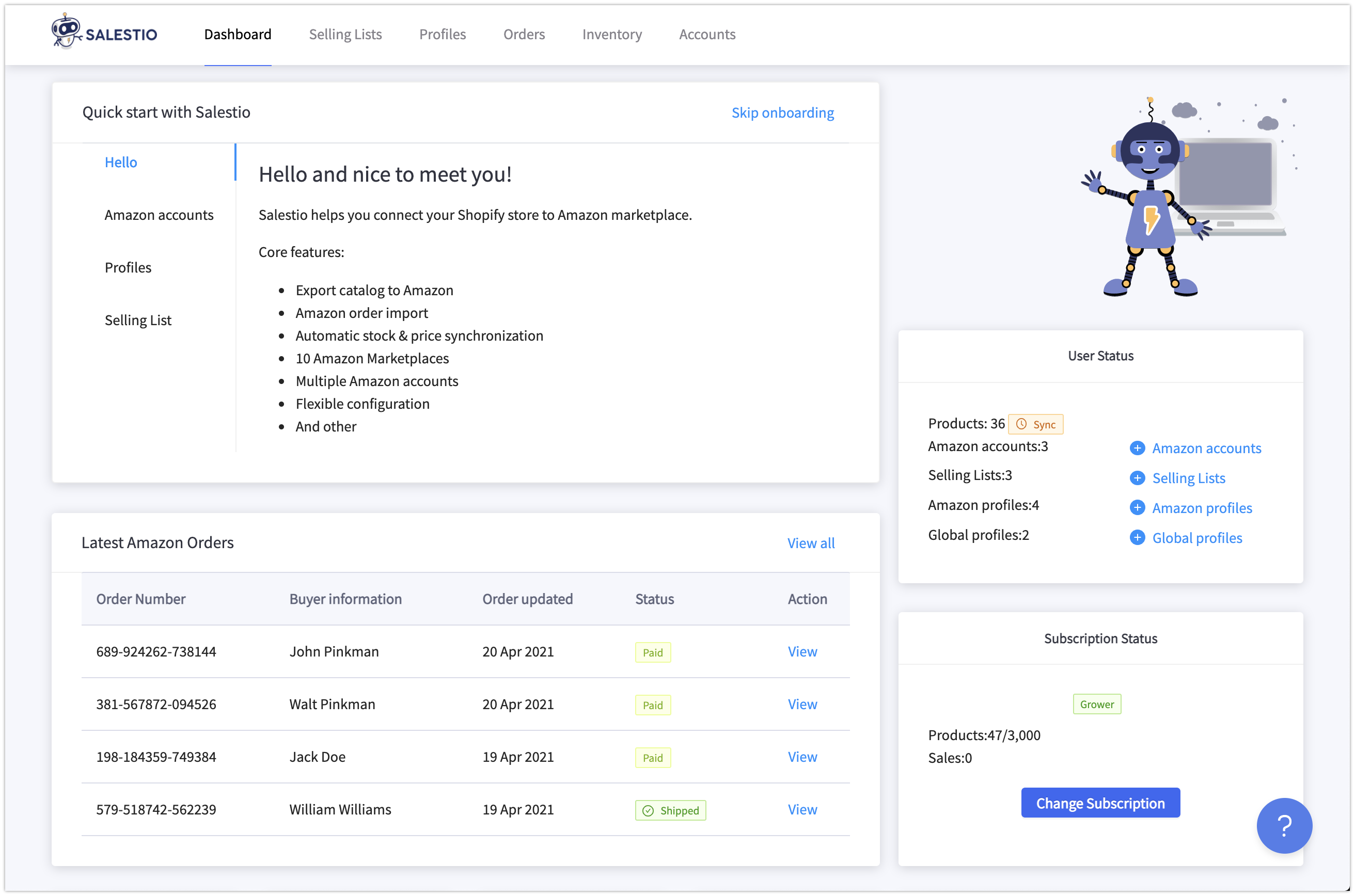
Powerful Sales Dashboard
At any moment, it's essential to know what's happening in the connected sales channel. The Salestio dashboard provides a list of key widgets:
- Latest Amazon, eBay, and Etsy orders
- Status of your listings - how many active, stopped, pending, and could be listed.
- Latest log status for the Salestio system.
- Latest state of automated background jobs.
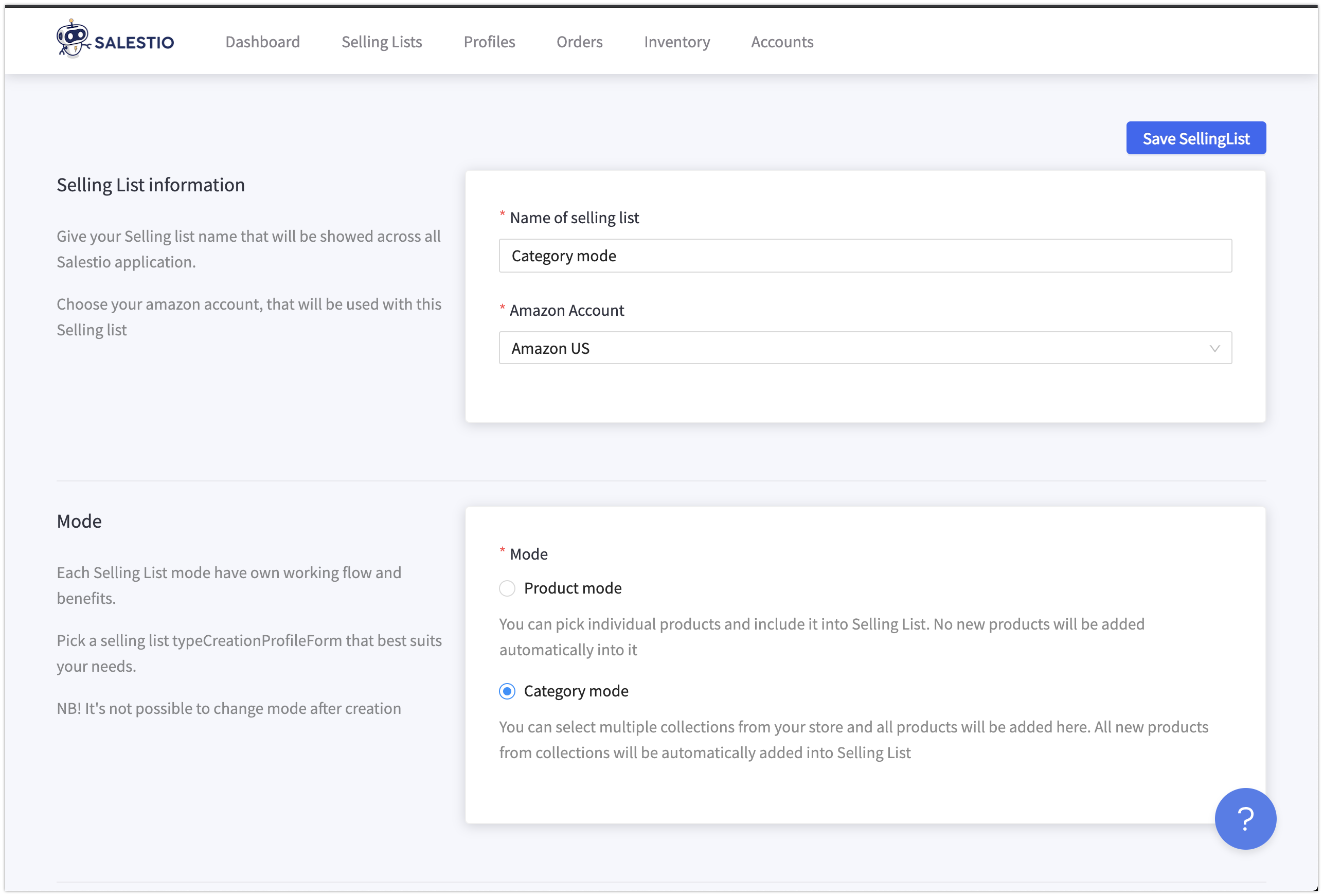
Selling Lists — possibility group products with the same properties
Profiles & Lists based Grouping products by Selling Lists & Selling Profiles, allow manage a big number of marketplace listings more efficiently and reducing the time need for batch operations to listings!
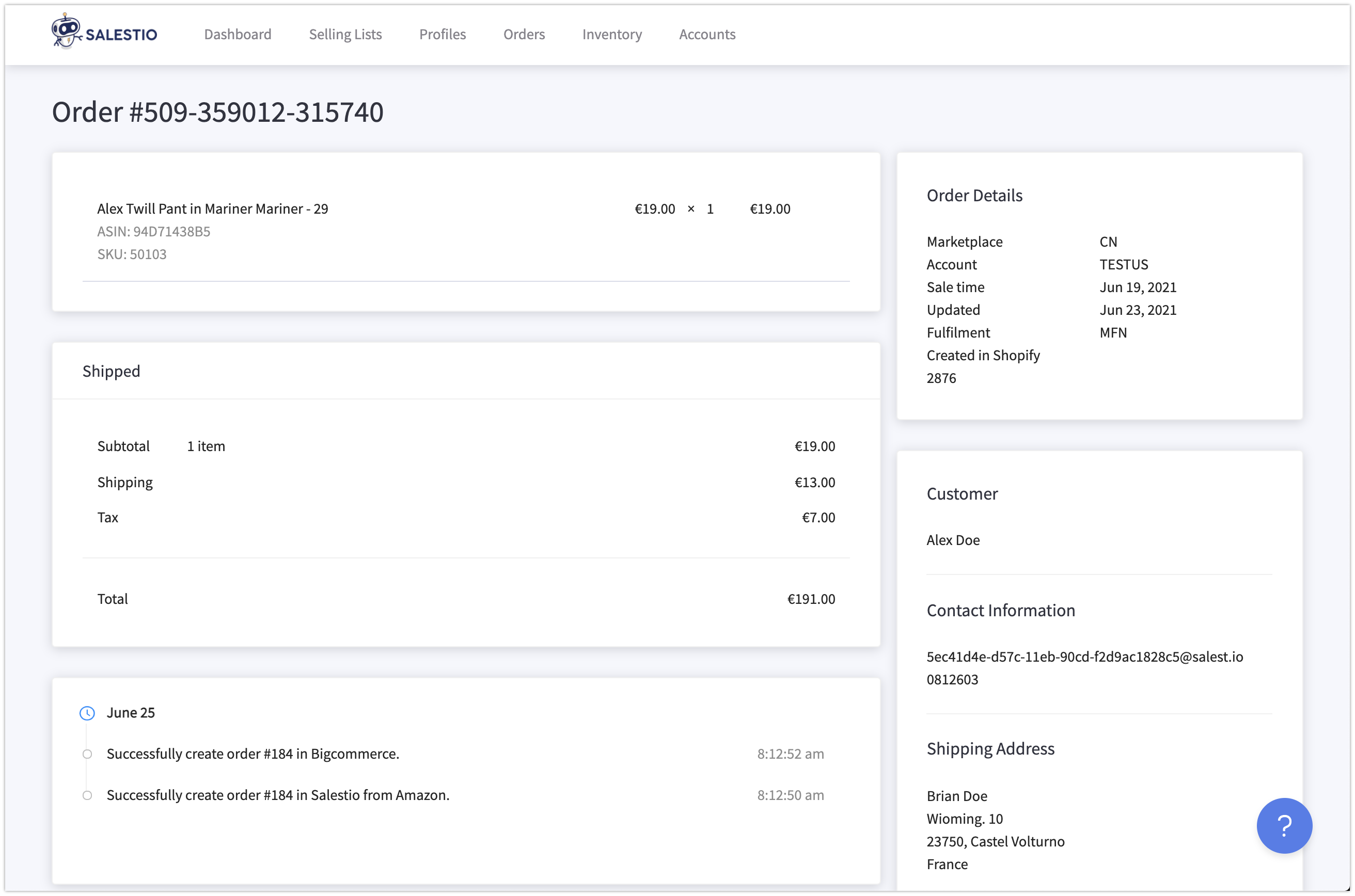
Show all Amazon, eBay, and Etsy Orders inside E-commerce
Handling orders in time is critical. All marketplaces orders showed inside Salestio. When product for order is found in E-commerce — created also in E-commerce.
As soon E-commerce order changed status to Shipped, Amazon, eBay, and Etsy order will be marked as fulfilled.
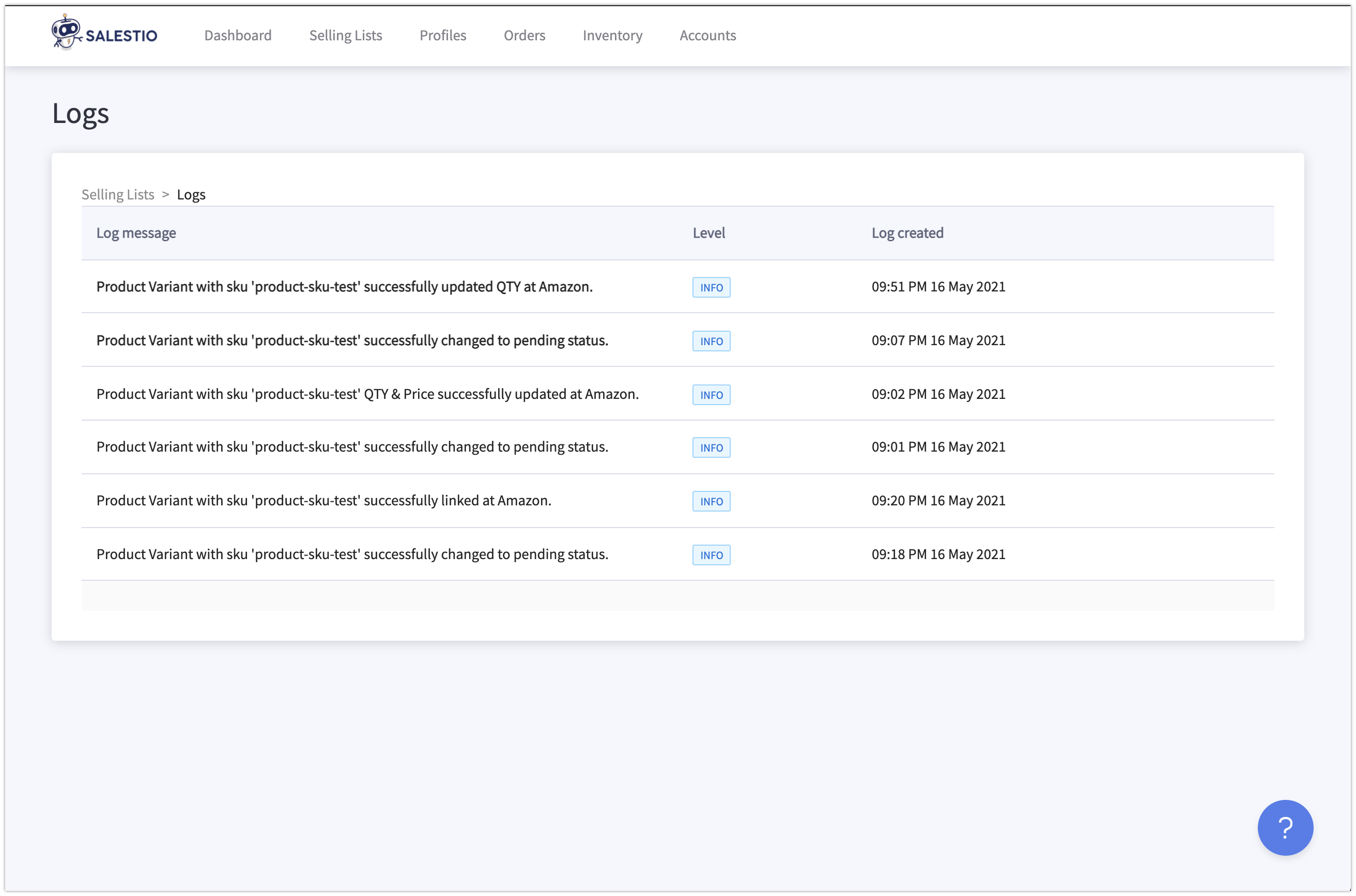
All data on your control
Every operation on Salestio is logged, and you can always know what happens with your listings, orders and sales operations.
Logs split into different groups — info, debug, warning, error. Warnings and errors logs will be immediately shown on dashboard without needed to jump and check specific element.
