19 Apr'22

In this article, we would like to point out one interesting topic connected to ebay Store’s features. Not all ebay sellers use it, but from our perspective, it could give good benefits in additional sales and create extra marketing channels for ebay sellers.
Ebay Store is a bit similar to Facebook’s business page. It’s also a possibility for you to develop your own brand page on ebay. It also gives you a way to highlight some of your listings on a dedicated page and also group products by your shop categories.
Ebay store is available as an additional subscription package for ebay business sellers. Depending on the selected package “ebay store subscription” gives you the possibility to save on ebay insertion Fee.
First, let’s take a look at what the ebay store looks like.
As soon as you have an ebay store subscription, ebay generates for your account a dedicated link that contains your username.
In our case, it’s https://www.ebay.com/str/jetlic or https://www.ebay.de/str/jetlic or any other support ebay marketplace domain— https://www.ebay.co.uk/str/jetlic
Important! Ebay stores are shared access to all available ebay domains and marketplaces. And if you are selling on multiple ebay marketplace it still will be available once. If you need to have a separate translation for Italy and Germany, it makes sense to create a dedicated account for such marketplaces and create a localized version of the shop for a specific marketplace.
Other examples of shops also can be found in the ebay shop directory.
Consider checking it for inspiration 🙂
Samsung — https://www.ebay.com/str/samsung , DJI — https://www.ebay.com/str/djiofficialstore, and more others.
Ebay store personalization
Ebay gives you a number of tools to personalize your store details and what it look like.
Two important parts there:
- Ebay Store Categories
- Ebay Store Marketing: Top banner and logo
Changing of Top Banner and logo of Ebay Store
Ebay Store general details such as billboard image and logo could be updated using this link — https://www.ebay.com/sh/str/edit (please change the domain to your eBay marketplace)

If you don’t have a logo and billboard image, ebay could help you with its design using the tool “Vista Create”.
When you finish changing a design please don’t forget to apply changes, so they will be visible to customers on the ebay marketplace.

Ebay Store Categories
Another important part of ebay store customization it’s Ebay Store Categories.
Ebay Store Categories give the possibility for business sellers to publish listings not under default Ebay Catalog Categories, but also under categories on Ebay Store.
In other words, Ebay Store categories are very similar to Shopify Collections and could be used for group products with a specific group together, which could give better visibility of relative or similar products for ebay sellers.
Modification of available Ebay Store Categories possible on ebay store configuration, or using this direct link — https://www.ebay.com/sh/str/category (for non-US marketplaces please change the domain to the corresponding one)

Few important requirements for ebay store categories:
- Could be up to three-level deep
- Only the “Leaf” category could be selected as a product store category
- Products on ebay could contain up to two store categories — “Primary” and “Secondary”
- When the Ebay Store category is not chosen, the “Other Items” category is applied as the default one
A bit few words related to “Leaf category”. In the above example we a choose “PrestaShop Integration” and “Salestio Software > Shopify > Premium” but we can’t choose “Salestio Software > Bigcommerce”, instead we need to choose between “Salestio Software > Bigcommerce > Normal” or “Salestio Software > Bigcommerce > Trial”
Sellers could select how categories are represented on the ebay shop. Two options are available there:

- eBay Categories — show ebay catalog categories in the ebay store menu instead of ebay store categories
- Store Categories — display custom created ebay store categories defined by the seller
Other settings
In addition to the settings we explain above, ebay also supports additional marketing materials for branding the ebay stores. Detailed documentation you can find on the ebay website — https://www.ebay.com/help/selling/ebay-stores/manage-ebay-store?id=4090
Few important parts that could be interesting for ebay sellers:
- Sending newsletter for ebay store subscribers (https://www.ebay.com/help/selling/selling-tools/ebay-shop-newsletters?id=4654)
- Featured listings
- Video for ebay store
- Marketing banners
Connection Ebay Listings to Ebay Store categories in Salestio
If you have an ebay store and need to create new Listings from your e-commerce store, please make sure that listings will appear in the correct ebay store category and not under “Other items” on ebay.
Under Salestio — Multichannel management we give the possibility for our merchants to define a configuration that will put products into correct ebay store categories.
Ebay Store Mapping Profiles in Salestio Shopify Ebay Integration
For Shopify merchants that use our Shopify Amazon & Ebay Integration, we provide a special feature name Ebay Store Mapping.
Ebay Store mapping could be reached from the Shopify Salestio application, under the menu “Profiles > Store mapping Profiles”

From this page, you can create a new Store mapping profile that will allow connecting Shopify Products to corresponding Ebay Store categories.
Like other mapping profiles (Amazon Creation Profile or Ebay Creation Profile) in Salestio, this configuration contains two sections.
General section with Name of configuration and list of an existing mapping.

In the pictures above there are two configurations.
With red highlight, all products in the Shopify store that are located in Collection: “All Cottons”, will appear under the Ebay Store category: “Salestio Software > Shopify > Basic”
With green highlight, all products with Type “women’s dresses” OR “Womens Pants” will appears in ebay store Primary category “Salestio Software > Shopify > Premium” and Secondary category “PrestaShop Integration”
Adding new mapping allowed in the bottom section, where it’s required to choose and new matching conditions.

Conditions — describe how rule will be chosen for determinate matching to the corresponding category.
- all conditions — only products that have all provided conditions will be considered as matched (in other words — “AND” conditions logic)
- any conditions — only products with any of the conditions in the list (in other words — “OR” conditions logic
Category — determinate Primary (required) and Secondary category for ebay store that should be set to products if conditions above is a valid specific product
Connection of the “Ebay Store mapping profile”, you created in Salestio, to products in your Selling Lists, possible via “Ebay Profiles”.
Such connection is possible only when the “Allow Product Creation” mode is active.

With such a set of configurations exporting new listings from the Selling List, will also put this Listing into the corresponding Ebay Store category. In case of matching conditions are not found or Ebay Store Mapping is not provided, the listing will appear in the “Other Items” section.
PrestaShop Ebay Integration and Ebay Store Mapping
Our PrestaShop Ebay Integration (also known as PrestaBay) also has support for doing mapping between PrestaShop categories and ebay store categories.
For this purpose on PrestaShop, we have an Ebay Store mapping. It could be found under the menu “Catalog>ebay>Selling Profiles>Ebay Store Mapping”
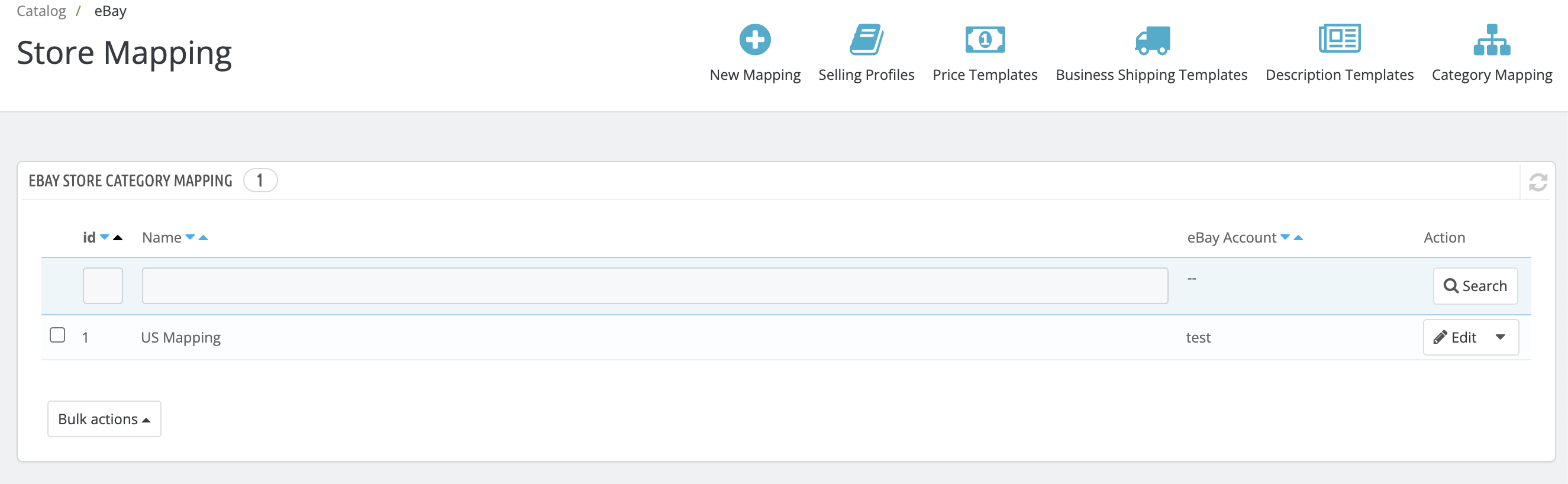
The idea of Store mapping functionality is the same as one in the Shopify store. The Store mapping contains three section
- Section with the name of mapping and ebay account
- Section of adding new mapping line
- List of existing mapping

Please note a small difference to Shopify. For PrestaShop integration, we support selecting multiple “Categories” for a single set of Ebay Primary and Secondary Categories.
Selected categories work in a principle as “OR”, so products need to have one of the selected categories to be considered to be put into a specific Ebay Store Category.

The lower section contains a list of an existing mapping. The right column contains a list of PrestaShop categories connected to the Story Primary and Secondary categories.
When Ebay Store mapping is created, it’s required to connect it with listings inside Selling Lists, via Selling Profile.
This could be done at the “Ebay Store” tab with the Selling Profile configuration.

Prestashop ebay Integration has also two other possibilities to define Ebay Stores.
The first way it’s select Ebay Story Primary and Secondary category directly in the Selling Profile. In this case, all products connected with this Selling Profile will be listed under defined categories. We suggest avoiding such a way of configuration because of its limitations.
The second approach it’s to fetch Ebay Story Category IDs from PrestaShop product details.

Ebay store category ID could be found directly on ebay store categories configuration, or on Selling Profiles > Ebay Store tab.
Ebay Store is an important part of ebay marketing and brand recognition for ebay sellers.
Most of the configuration for the ebay store needs to be done directly on the ebay account. Part of the configuration from e-commerce integration is not so big and is mostly connected to putting listing into the right category.
If you have any questions, our Support Team is ready to help you/
As usual, you can view the application on the Shopify app store.
And PrestaShop eBay Integration on our website — PrestaShop Ebay Integration
The documentation page for Shopify eBay integration is available at our help center, and for PrestaShop eBay Integration






