08 Aug'25

Shopify Metafields are a useful way to expand the product information with additional details. Salestio has multiple ways to integrate metafields into the syncing process for Amazon, eBay, and Etsy. In this article, we will explore the specifics of using Shopify Metafields in Salestio and how they can help.
Metafields offer a way to store custom data that can’t be added to the usual fields provided by Shopify. You can use them to store extra product specs, additional images, or a whole custom description block (for use during promotions or for publishing the item on a marketplace).
For example, a t-shirt seller might want to store the fabric type for each product. Shopify doesn’t have a standard field like that, so adding a “fabric type” metafield will allow specifying this information. Shopify allows adding metafields for the product page or individual variants. This is important to keep in mind if you want the marketplace listings to have different details across variants.
In this article, we will focus on Salestio features related to metafields. For more information about setting up the metafields in the store, check out the help page from Shopify:
Shopify Help Center | Metafields
Metafield-related settings in Salestio
Metafield caching is disabled in Salestio by default. To change this, go to Salestio > Settings tab > Metafields Settings and enable “Use Shopify metafields in Salestio”:
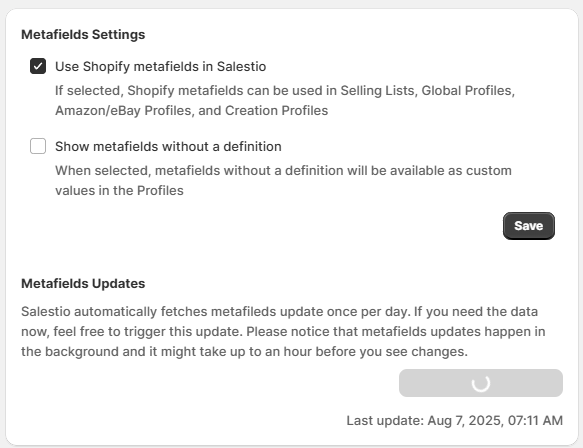
Metafields with or without a definition
Metafield definition is required to set a data type and structure. This will help the store staff to stick to the same format when adding metafield information to different products.
Metafields without a definition are usually created as a technicality by different third-party apps for internal use. This is why Salestio has them disabled by default. If you want to use these kinds of fields for syncing, enable the option in Salestio > Settings.
Learn more: Deep dive into Shopify metafields with and without a definition
Updating Metafields
Before the contents of any metafield can be used by Salestio, they have to be cached first. The app updates all metafield information automatically every 4 hours.
If some metafield information was updated recently and needs to be available ASAP, you can start an update manually from Salestio > Settings > Metafields Updates.
The uses of Shopify Metafields in Saletstio
Salestio has multiple systems and profiles that can use metafields:
- Customize description templates to change how the marketplace listings look. Store an alternative version of the product description in a metafield or make Salestio compose it from multiple bits of data for each item using the editor.
Learn more about description templates in Salestio - Use a specific title for the marketplace listing. To customize the marketplace title, edit the Creation Profile and add the metafield in “Listing title”:
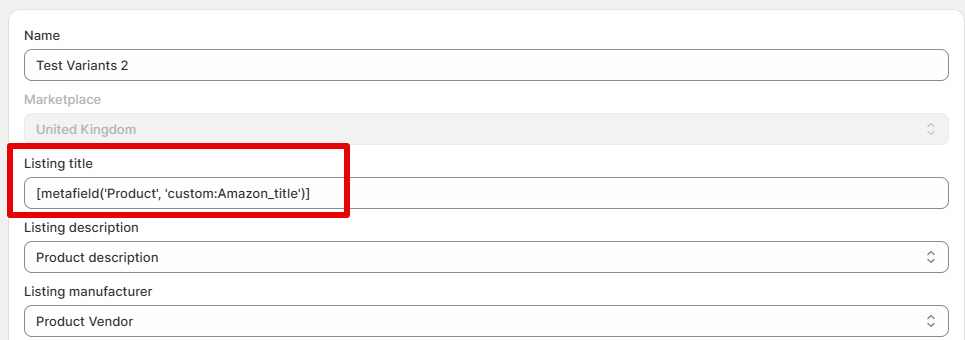
- Extend listing information with additional details like material types, brands, and more. Each product specific in the Creation Profile can be filled in with a Shopify Metafield by Salestio.
How to use Shopify Metafields to customize data sent to eBay and Amazon - Specify product dimensions for calculated shipping. This can be specified in the Ebay Profile, or directly in the Selling List settings for the Etsy integration.
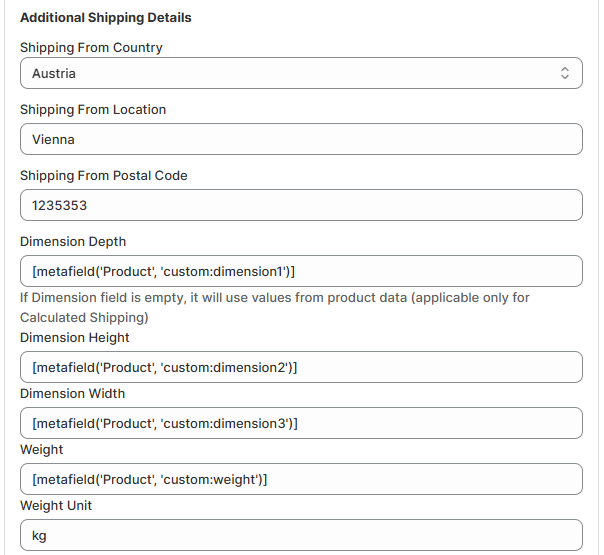
- Adjust Condition and Condition Note for Amazon listings in the Amazon Profile.
- Sync quantity or price from a Metafield instead of the primary Shopify values. To specify a metafield as quantity or price, edit the Global Profile. Set “Item QTY Mode” or “Price Mode” to Metafields.
Automatic price and quantity sync is disabled in the metafield mode, same as with custom values.
Check the corresponding articles to learn more about sync rules for pricing or quantity.
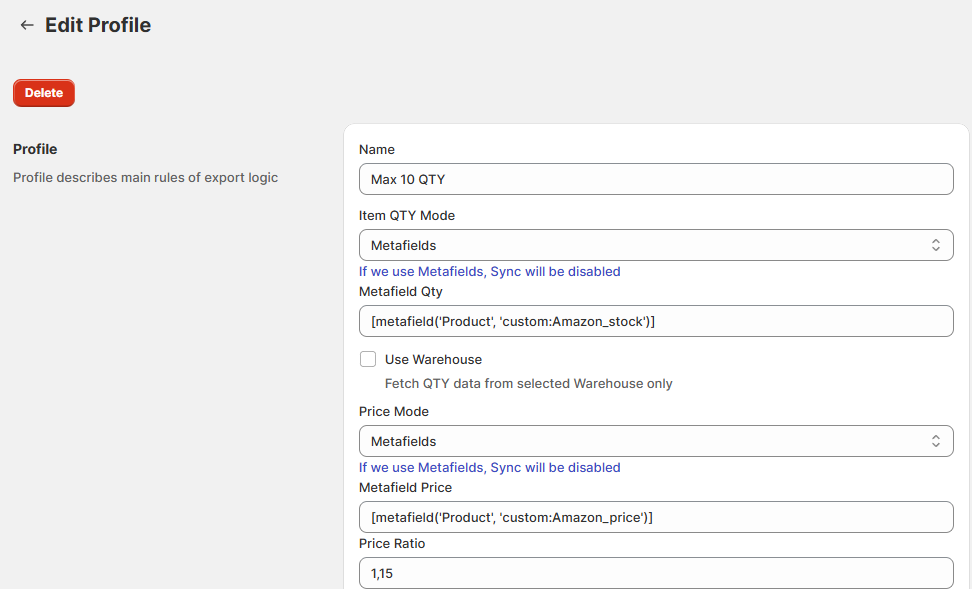
Troubleshooting
Various errors might appear if Salestio is sending an item without a loaded Metafield. If the Metafield information was added recently, Salestio might send an empty field to the marketplace, resulting in one of the following errors:
The item specific Brand is missing.item_dimensions: The field 'height' for the attribute 'item_dimensions' does not have enough values.number_of_items: 'number_of_items' is required but not supplied.If an error about missing information appears when listing items with metafields, please try the steps below to resolve the issue:
- Check the mentioned field in the Creation Profile. Make sure that the correct Metafield is selected here. Adjust the Creation Profile if needed and save the changes.
- Check the item page in Shopify and verify that the Metafield has the correct information. Edit the Metafield as needed.
- Go to Salestio > Settings and click “Refresh metafields data”.
Wait till the process finishes. - Try sending the item again and check the results.
Salestio makes managing multiple stores easier, and Metafield support helps further customize how the marketplace listings appear. If you have a running Shopify store, the app makes it easy to expand to Amazon, eBay, and Etsy. See how it works for your store with a free 30-day trial: Shopify App Store






