19 May'23

In an increasingly digitized world, e-commerce and online marketplaces have taken the forefront in the world of business. This paradigm shift has necessitated a new way of handling operations, from order processing to fulfillment. But the complexity of juggling various online marketplaces can be overwhelming. That’s where Salestio comes in. By connecting online marketplaces to your WooCommerce store, Salestio allows you to manage your online business with unparalleled efficiency.
Why WooCommerce?
WooCommerce stands as the ideal platform for small businesses. This open-source, fully customizable platform allows business owners to adapt their e-commerce store according to their unique needs. Moreover, with a robust suite of features and an extensive plugin ecosystem, WooCommerce helps streamline operations, making it a perfect choice for small businesses.
WooCommerce is a powerful e-commerce platform designed to work seamlessly with WordPress, the world’s most popular website builder. This tight integration with WordPress means that businesses can leverage the capabilities of both platforms, such as content management, SEO optimization, and a vast library of plugins. It’s this unique synergy that allows small businesses to create a dynamic and feature-rich e-commerce store without the need for extensive technical knowledge.
Furthermore, WooCommerce’s greatest strength lies in its scalability. Whether you’re just starting with a few products or running a full-fledged online store with thousands of products, WooCommerce is equipped to handle it all. Its system is designed to grow with your business, ensuring that as your product range, customer base, and sales volume expand, WooCommerce can keep up without missing a beat.
Another significant advantage of WooCommerce is its customizability. In contrast to other platforms with rigid, preset templates, WooCommerce offers a high degree of flexibility. You can choose from a plethora of themes and further modify them to fit your brand’s style and identity. Plus, with the option to add a wide variety of plugins, you can tailor your store to meet specific needs, be it email marketing integration, customer reviews, or shipping and payment gateways.
It’s important to consider the cost-effectiveness of WooCommerce. While other platforms can charge a considerable amount in monthly fees and transaction costs, WooCommerce is a free plugin. It allows small businesses to create and manage an online store without significant financial investment. Of course, there may be costs associated with premium themes, plugins, or hosting services, but these are often outweighed by the savings from not having to pay high monthly fees.
The only significant disadvantage of WooCommerce is remained its performance with working with a large catalog of products and processing a high number of orders. That could be solved with the integration number of caching and optimization plugins.
Its reputation for ease of use, flexibility, and scalability makes WooCommerce an ideal choice for businesses of all sizes, from small startups to medium-sized companies.
WooCommerce and Amazon Orders
One of the unique challenges for online businesses selling on various platforms is the fragmentation of order management. Orders from Amazon, one of the world’s leading e-commerce platforms, often constitute a significant proportion of sales. But having to manage these orders separately from your WooCommerce store can lead to inefficiencies and errors. This is where Salestio comes in, creating a bridge between your WooCommerce store and Amazon.
Indeed, we’ll delve deeper into the robust features and functionalities of Salestio in the upcoming sections. However, before we embark on that journey, it’s crucial to understand the tangible benefits you, as a seller, can experience by integrating your WooCommerce store with Amazon.
Importing orders from Amazon into WooCommerce streamlines your order management process. You no longer have to switch between different platforms to monitor and fulfill orders. This single interface approach reduces complexity, minimizes the chance for errors, and saves valuable time that can be put to more strategic tasks, such as marketing or customer relationship management.
Another key benefit of integrating Amazon orders into your WooCommerce store through Salestio is improved inventory management. Being able to view and manage all your orders in one place allows for more accurate tracking and updating of stock levels. This can help you avoid overselling and underselling, and ensure that your customers always have access to accurate information about product availability.
By pulling orders from Amazon into WooCommerce, you also enhance the customer experience. With centralized order management, you can provide faster, more reliable fulfilment. When customers see that their orders are handled efficiently, they’re likely to be more satisfied and come back to your store, boosting customer loyalty and lifetime value.
Importing orders from Amazon to WooCommerce using Salestio also provides valuable data insights. You can analyze customer buying patterns, peak sales periods, and best-selling products across both your WooCommerce store and Amazon. These insights can drive business decisions, helping you to optimize your product range, pricing, and promotional strategies to maximize sales and profitability.
Installing Salestio for Your WooCommerce Store
The installation process for Salestio is a breeze.
First of all Salestio is offer free 30 days trial that you can use for testing Salestio services and how they will work for your store. To start the Salestio installation please follow these steps:
- Start a Free Trial of Salstio — https://salest.io/signup/woocommerce/trial
- Enter your Store URL and your details. This information is used by the Salestio team to properly generate your license

- Then please download a plugin archive and save it to your computer

After this please open your WooCommerce website and navigate to the Plugins directory. Click on “Add New” and then on the “Upload Plugin” button. Choose a downloaded plugin archive and then click on “Install Now“.
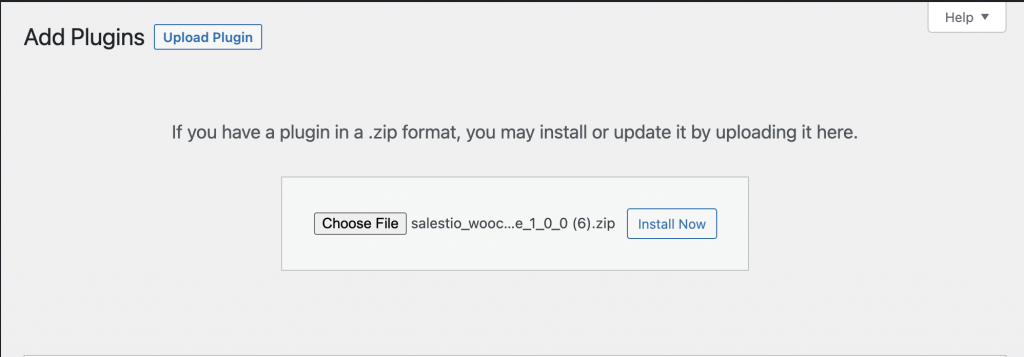
After the plugin installation is finished, you should find a Salestio menu inside your WooCommerce store, please navigate to the Salestio page to start its configuration.

Let’s take a closer what configuration options are available for Salestio.
Configuring Salestio for Amazon Order Import
Before you can begin importing orders from Amazon to your WooCommerce store, you need to set up and configure Salestio correctly.
The first and most crucial step involves adding your Amazon account to Salestio. Start by accessing your WooCommerce dashboard and selecting Salestio from the main menu. From here, navigate to the Accounts section and select “Add Account”.

A new screen will prompt you to set up your account. You’ll need to provide a name for your account and select the Amazon region and websites where you wish to sell. After reviewing and agreeing to the usage policy, click on “Add Account”.
The next step involves confirming your Amazon account details and linking it to Salestio. A key point to note here is that if you have Amazon accounts in multiple regions, for instance, Europe and North America, these accounts must be added separately to Salestio. However, if you’re selling on multiple websites within the same region, like Italy and Germany, you can link them to a single account.
Please remember that Salestio requires a Professional Amazon subscription. Amazon only allows third-party plugins for Professional subscriptions, which are critical for enabling Salestio’s functionalities.
Once you’ve added your account, Salestio automatically begins pulling orders from your Amazon account. You can view these orders under the Salestio > Orders section. This section includes all your Amazon orders, both Fulfilled by Amazon (FBA) and Fulfilled by Merchant (FBM).

However, remember that Salestio only imports orders into WooCommerce that need merchant fulfillment. Amazon-fulfilled orders are visible in the Salestio orders page, but they’re not imported into the Orders section of your WooCommerce store.
For successful order imports, Salestio must understand the connection between Amazon orders and WooCommerce products. It does this through SKU matching. If the SKU of a product on Amazon matches the SKU in your WooCommerce store, Salestio automatically matches the products and imports the orders for further processing.
Importantly, along with order imports, Salestio creates a corresponding customer profile, complete with proper shipping and billing addresses. This means you can view complete Amazon order details directly from your WooCommerce store.
However, we acknowledge that sometimes SKUs on Amazon may differ from the ones in your WooCommerce store. But don’t worry — our team has solutions for this too. Reach out to our support for further information on handling these cases.
Beyond importing orders, Salestio has even more features dedicated to enhancing your Amazon marketplace experience, such as inventory importing and automatic synchronization for price and quantity. You can find a detailed overview of Salestio in our dedicated video WooCommerce Amazon Integration.
The Importance of SKU
SKUs, or Stock Keeping Units, serve as an integral part of effective inventory management in e-commerce. They are unique identifiers assigned to each product in your inventory, akin to a product’s fingerprint. SKUs are incredibly valuable in maintaining a well-organized and easily traceable inventory.
One major advantage of SKUs is their ability to make inventory management more efficient. With thousands of products in an online store, keeping track of each one can be a daunting task. However, by assigning a unique SKU to each product, you can quickly identify, categorize, and locate items within your inventory. This allows for more efficient handling of stock levels, order fulfillment, and overall business operations.

The utility of SKUs extends beyond internal operations. For customers, SKUs serve as a reliable reference point. If customers have queries about specific products, or if they want to reorder a particular item, the SKU serves as a clear identifier that both parties can recognize. This helps enhance the customer service experience and streamlines communication.
At Salestio, we regard SKU as a fundamental cornerstone for seamless integration between an online store and online marketplaces. For every order procured from the Amazon marketplace, Salestio meticulously examines the SKU data, attempting to locate a corresponding product within the WooCommerce store. This sophisticated process underscores why maintaining consistent SKUs across all platforms is vital for ensuring accurate data synchronization across all sales channels. Thus, we emphasize the utmost importance of SKU conformity in order to facilitate effective cross-channel integration and accurate data management.
Salestio’s effective handling of SKUs helps to further leverage these benefits. For instance, if you’re selling products on Amazon and also on your WooCommerce store, Salestio ensures that the SKU for each product matches across both platforms. This ensures that when orders are imported from Amazon, the right products are identified in your WooCommerce store, leading to accurate and efficient order fulfillment.
SKUs also play a crucial role in reporting and analytics. They allow you to track the performance of each product accurately, giving you insights into sales trends, seasonal demands, and product lifecycles. This information can be invaluable in shaping your marketing strategies, optimizing your product mix, and enhancing profitability.
To set the SKU value for your products in your WooCommerce store, please follow these steps:
- Go to ‘Products’: On the left-hand side of your dashboard, you’ll find a menu. Click on ‘Products’.
- Edit or Add a Product: If you’re adding an SKU to a new product, click ‘Add New’ at the top of the page. If you’re editing an existing product, click ‘Edit’ beneath the product name.
- Locate the Product Data section: Scroll down to find the ‘Product Data’ box. This is typically located below the text editor.
- Enter the SKU: You’ll find a field labeled ‘SKU’ in the ‘Inventory’ tab of the ‘Product Data’ box. Enter your unique SKU in this field. Remember, each SKU should be distinct and should not be duplicated across products.
- Update or Publish: If you’re editing an existing product, click ‘Update’ on the right side of the screen to save your changes. If you’re adding a new product, click ‘Publish’.

When you’re dealing with suppliers or third-party logistics providers, SKUs provide a standardized language that everyone understands. This facilitates smoother communication and ensures that everyone is on the same page when it comes to handling your products, thereby reducing the likelihood of errors and miscommunication. In essence, SKUs are instrumental in maintaining operational harmony both within your organization and with external partners.
Be sure to maintain consistency in SKU creation and assignment to prevent potential confusion or errors in product identification.
Fulfillment Status Synchronization
One of the impressive features of Salestio is the synchronization of fulfillment statuses between WooCommerce and Amazon. This ensures real-time updates of order statuses across both platforms, enabling you to keep your customers informed about their order statuses in a timely manner.
To start off, setting up carrier details and tracking data in your WooCommerce order is a crucial step in order management. To accomplish this, simply navigate to your WooCommerce orders page and select the specific order. Within the order details, you’ll find an area where you can add shipment tracking information.
By default, WooCommerce installation shipping tracking is not a part of it. But you can use any of the available third-party plugins that could bring this functionality to your store. For example, the plugin suggested by the WooCommerce team is one of the best solutions but cost $59/year. Another option is using options from your Shipping providers like ShipStation, Shippo, and others.
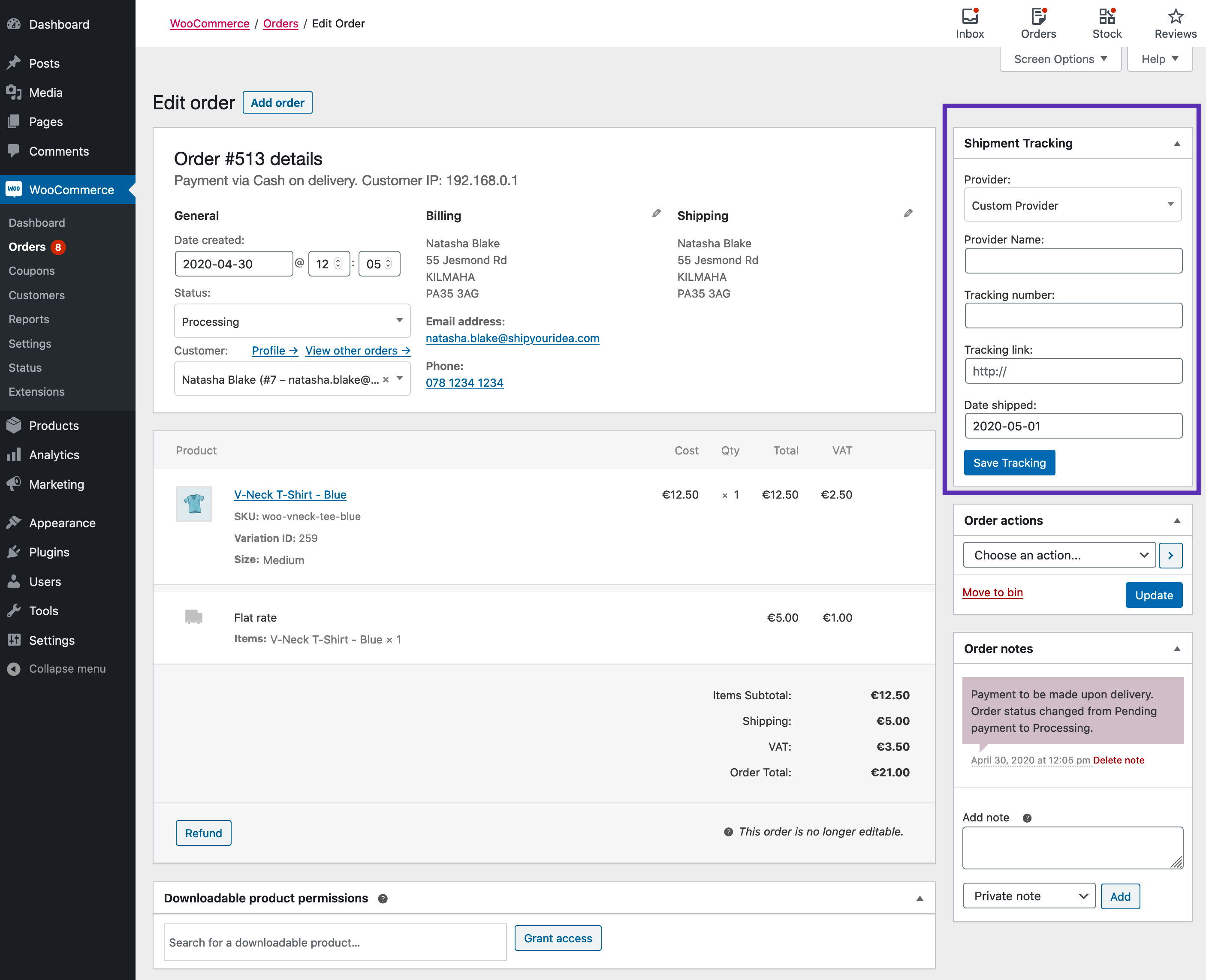
You can select the shipping carrier from a dropdown list, input the tracking number, and include any additional shipment details. Once this data is saved, it serves as a key point of reference for both you and your customers regarding the progress of the shipment.
Synchronizing this data with the Amazon marketplace becomes a breeze with Salestio. The beauty of Salestio lies in its ability to automate order updates via webhook notifications. This means that any changes or updates made in your WooCommerce store are almost instantly reflected in your Amazon seller account. This real-time synchronization ensures that your data is always up-to-date across both platforms.
This automated synchronization ensures that when you update order details on your WooCommerce store, these changes are promptly reflected on the corresponding Amazon order. For instance, when an order is marked as shipped in WooCommerce, the tracking details and carrier information are automatically updated on Amazon. As a result, your Amazon customers are kept informed about the shipping status of their orders, leading to a better shopping experience.
Another key point to note is that Salestio only synchronizes orders that are fulfilled by the merchant, also known as Fulfillment by Merchant (FBM) orders. This ensures that you have control over the orders that you are directly responsible for, allowing you to focus on effectively managing and fulfilling these orders.
On the other hand, Salestio intelligently excludes Amazon orders that are fulfilled by Amazon itself, known as Fulfillment by Amazon (FBA) orders. This distinction is important as FBA orders are handled entirely by Amazon, and any shipping or tracking information is managed by them. This helps to avoid any duplication or confusion in order management and ensures that the synchronization process is as accurate and efficient as possible.
Additional Features: Email Notifications and GDPR Compliance
In addition to the order import and fulfillment synchronization functionalities, Salestio’s WooCommerce integration also brings to the table additional features that elevate the user experience and provide added control over the import process.
Email Notifications
One of the vital aspects of effective order management is staying informed about any issues that may arise during the order import process. For instance, if an order cannot be imported due to a missing product or insufficient stock, it’s important that you, as a seller, are promptly notified. Salestio’s WooCommerce integration caters to this need with its email notification feature.
This feature is designed to alert sellers instantly about any discrepancies or problems linked with automatic synchronization and import. Whether there’s an issue with product availability, SKU matching, or any other hiccup in the process, Salestio ensures you’re in the know, so you can take timely corrective action. This feature can be easily activated in the Settings page, ensuring you never miss out on crucial updates about your orders.
GDPR Compliance
Adherence to legal regulations is another pivotal aspect of running an e-commerce business. To this end, Salestio’s WooCommerce integration incorporates a GDPR cleanup feature for orders, enabling compliance with data privacy norms.

Specifically, to meet legal requirements regarding Personal Identifiable Information (PII), Salestio automatically cleans up internal data for orders that are over 30 days old. While basic order information remains viewable, parts of the information relating to the buyer are systematically cleaned up and replaced with anonymized data. This feature strikes a perfect balance between maintaining necessary business records and ensuring data privacy, a critical aspect in today’s digital age.
eBay Order Importing: Beta Version
Salestio’s commitment to simplifying and enhancing e-commerce management is not limited to just Amazon. In its continuous effort to provide a versatile and comprehensive solution, Salestio is excited to announce that it now offers beta integration for another widely-used marketplace – eBay.

This development signals Salestio’s commitment to providing a multi-channel solution for WooCommerce store owners. This beta version, already live, allows for importing orders directly from eBay to your WooCommerce store. By doing so, it aims to streamline operations across different marketplaces, bringing about increased efficiency in your e-commerce business.
Just like with Amazon, after connecting your eBay account, any new eBay orders are automatically imported into your WooCommerce store. This ensures a centralized order management system, providing you with a comprehensive overview of all orders across various marketplaces in a single place.
In addition to order importing, Salestio’s eBay integration also provides fulfillment status synchronization. This means when you update an order’s fulfillment status in WooCommerce, these updates are automatically reflected on eBay, keeping your customers informed about the status of their orders.

Even though this integration is currently in its beta phase, it shows promising functionality. However, the Salestio team is not resting on its laurels. Plans are in place to enhance this feature with additional functionalities, taking its capabilities beyond just order importing and fulfillment synchronization. These upgrades will further reinforce Salestio’s position as a robust multi-channel solution for e-commerce sellers.
Overall, Salestio’s introduction of eBay integration, albeit in its beta phase, is a testament to its constant evolution in sync with the ever-changing e-commerce landscape. This step forward is set to provide WooCommerce sellers an even broader scope to manage their multi-channel e-commerce business effectively.
Conclusion
As we’ve journeyed through this article, the remarkable functionalities and benefits of the Salestio integration for WooCommerce have come to light. From seamless order imports from Amazon and eBay to efficient fulfillment status synchronization, Salestio provides an all-encompassing solution for managing your WooCommerce store alongside major online marketplaces. Furthermore, thoughtful additional features, such as email notifications and GDPR compliance, are added bonuses that can significantly enhance your order management processes.
But that’s not all. As an evolving platform, Salestio continues to expand its horizons. The recent introduction of the eBay integration, even in its beta stage, speaks volumes about Salestio’s commitment to evolving alongside the dynamic e-commerce industry. As we look forward to more features and functionalities in the near future, it’s clear that Salestio’s dedication to delivering a multi-channel solution is unwavering.
However, the proof of the pudding is in the eating, as they say. The best way to understand Salestio’s capabilities is to experience it firsthand. That’s why we invite you to commence your journey with Salestio through our Free Trial. This trial provides you a hands-on experience of how Salestio can revolutionize your WooCommerce-Amazon integration, allowing you to make an informed decision about its potential to enhance your e-commerce operations.
Leveraging a tool like Salestio can significantly streamline your e-commerce operations, create a more cohesive and efficient multi-channel strategy, and ultimately, drive business growth. So, why wait? Embark on your Salestio journey with our Free Trial today and experience the difference for yourself.






