21 Nov'22

Black Friday is a major shopping day for most people, but it can be an even more important one for businesses. It’s the perfect opportunity to clear out products that didn’t sell throughout the year, get rid of stock that has gone past its best-before date, and make some extra cash which can then be reinvested into your business or put towards other expenses such as rent or electricity bills. But this isn’t just about making a quick buck: Black Friday also gives you the chance to increase your customer base by offering discounts on popular items and encouraging them to sign up for new accounts so they can take advantage of future savings.
How to use Black Friday to clear out products that didn’t sell during the year
If you’re a small business, use Black Friday to clear out old stock or products that didn’t sell during the year. If you have things lying around that don’t fit into your business plan, it might be time to get rid of them. You can make more room in your store, warehouse, and office space by getting rid of old items that have simply been collecting dust over the past few months.
If you only have one or two pieces left in stock and they aren’t selling well on other days of the year; offer them at a discounted price during Black Friday so more customers will buy them before they’re gone forever!
You can also use Black Friday to clear out old stock or products that didn’t sell during the year. If you have things lying around that don’t fit into your business plan, it might be time to get rid of them. You can make more room in your store, warehouse, and office space by getting rid of old items that have simply been collecting dust over the past few months.
If you already selling on online marketplaces like eBay or Amazon, you can send this item to this marketplace with a discount. So you can attract new customers with good price.
To publish products with discounts in Salestio you have a few options.
First, we need to create a new Selling List with Product mode, then add to this list product you would like to sell with a discount.

After this create a new Price Template where you describe the rules of pricing you would like to apply to these products, more information you can find in one of our articles – Customize price for the marketplace with Price Templates
Please don’t forget to select the corresponding Price Template inside the connected Global Profile. And then export these products to ebay or amazon.

How to make sure you have stock of the right things at the right time
If you have a lot of stock, then there’s a risk that it will go out of date and become useless. If you don’t have enough stock, then your customers won’t be able to buy from you when they need something.
- Look at the inventory levels of all the items in your store regularly.
- Create an inventory report so that you can see how much stock is remaining in each item category over time.
Use this information to make sure that you always have enough stock of the right things at the right time.
But what happens if you are not only selling on an online store but also on an online Marketplace?
In addition to making sure that stock in your online shop is corresponding to real values in warehouses, you need to make sure that stock on the online marketplace is synchronized with stock in your store. Doing this by hand is a nightmare and takes a lot of time, especially on big sales times like Black Friday.

A special application, like Salestio, that integrates your shop with online marketplaces helps you automatize these processes. Take a look at a few of our articles to learn more about this topic:
And if you already manage your marketplace inventory with Salestio, please take a look at our article How to avoid oversells in multi-channel during the Holiday Shopping season with Salestio
How to make sure your shipping provider can handle the extra load
With Black Friday continuing to grow in popularity and sales, it’s more important than ever for retailers to ensure their shipping providers are prepared for the influx of orders. Make sure your shipping provider doesn’t have any restrictions on shipping during this time, as well as check their customer service hours in case you need help with an order. If you haven’t already done so, make sure to plan ahead for any extra costs associated with shipping during this time period and have a plan in place for monitoring your shipping performance. This is especially important if you’re planning to do any sort of price matching or free shipping promotions during this time period.
If you’re worried about the volume of orders coming in during this time, you can take some steps to ensure your shipping provider is prepared for the influx. Ask them if they have any restrictions on shipping during this time and how many orders they expect to receive.
And make sure you have a good system in place for shipping. If you don’t have enough products available to meet demand, your customers may be disappointed with their purchases during the holidays.
If you’re concerned about certain types of orders taking longer than usual to process, make sure to plan ahead for any extra costs associated with them.
If you do an Amazon price match or offer free shipping on all orders during this time, make sure to monitor your performance closely so that you can react quickly if there are any issues.
One of the good options for Black Friday sales is using fulfillment services by Amazon (FBA). If you have your products already in the Amazon warehouse, you can worry less about shipping and handling products. But please notice that Amazon will require you to plan upfront, and prepare your products at least a month before Black Friday.
What happens when something goes wrong?
When the Black Friday madness begins, you’ll have less time to respond to your customers. And when something goes wrong, no matter how small or large, you need to be ready with a quick response.
Make sure your customer service is up to standard.
Have systems in place that allow for easy communication with your customers — whether via social media or email. Have someone on hand who can answer questions and provide support throughout the day on Black Friday. Ensure that any problems with products or services are quickly resolved so that shoppers aren’t left hanging at their most crucial time of year!
Keep your customers in the loop by letting them know what’s happening throughout Black Friday. Send out an email with a preview of deals, information about how long they will last, and details on how to get the best discounts.
You can also use social media to give customers a sneak peek at the deals and discounts available. This will help build excitement in advance of Black Friday, which could lead to even more sales for your business!
Be ready to handle the influx of sales. As previously mentioned, Black Friday is one of the busiest days of the year for online retailers. You want to make sure your website can handle all the traffic that comes with it! For online services, like Shopify or Bigcommerce, usually, it’s not a problem. But if you are using PrestaShop or WooCommerce, you need to make sure that your website will works correctly during this time.
It’s a good idea to have someone on hand during Black Friday to monitor your website and handle any issues that come up. This way, if there are too many people trying to access your site at once, you can take steps to ensure that everything runs smoothly.
Make sure you have enough products available to meet demand. If you don’t have enough inventory, your customers may be disappointed with their purchases during the holidays.
Don’t forget about Cyber Monday! While Black Friday is the day after Thanksgiving, Cyber Monday falls on the first Monday after Thanksgiving. This means it’s a great time to offer deals and discounts on your products. You can use social media and email marketing to promote your deals so that customers know how much they can save on their purchases.
Another important topic, it’s not missing orders, because customers will be very disappointed when can’t receive what they ordered for the holidays. With normal shop orders, usually, it’s on your main dashboard. But what about online marketplace orders, like Amazon or Ebay? This is a separate platform that you also need to check and make sure that your reporting here is green.
We also strongly suggest you use special tools for synchronizing online marketplace orders to e-commerce websites. So all your marketplace orders appear together with other orders, and you don’t miss them.
Salestio – Multichannel integration for online shop, not only allow you to import orders from Online marketplaces to e-commerce websites but also to notify you if something goes wrong with orders or fulfillment. So you will receive an instant email notification.

Make sure you have the right returns policy before you start selling
Before you start selling on Black Friday, you need to have a returns policy. This means that your customers understand what their rights are when it comes to ordering from your store. A returns policy is also important because it can help protect your business from getting sued by people who feel there was an issue with their purchase.
When you sell on the online marketplace, some of the marketplaces (like Amazon) force you to follow a specific return policy, and other marketplaces (like eBay) give you more freedom of providing your own policy. Please don’t forget that based on country, you may have a mandatory return accepted policy.
For the period of sales weeks, it makes sense to create a separate return policy, that is adapted to time with a high number of orders.

But what exactly should you put in your return policy? First of all, state that sellers are responsible for shipping costs if something is damaged during shipping or if a customer simply doesn’t like something they’ve purchased (even if they don’t want it anymore). This way, buyers know in advance that they aren’t going to be able to return the item and get their entire purchase cost back—they’ll only get part of their money back based on what percentage of the item is damaged or unusable/unenjoyable.
Next, be clear about how long returns will be accepted after they were purchased. Usually, the standard return policy on most marketplaces is 30 days.
Finally, be clear about what happens to items that are returned! If something is damaged and needs to be repaired before it can be sold again, make sure you state that fact so that customers aren’t surprised when they get their money back but not the item they sent in.
The importance of customer service on Black Friday
While Black Friday is all about getting the best deals, it’s also about providing a fast and efficient service. To do this, you need to make sure that your staff are well prepared for the influx of customers.
- Make sure that they are friendly and helpful
- Make sure you have enough staff on hand so that no one gets left waiting too long for help—the longer someone has to wait for assistance, the more likely they will be to leave your online website without making a purchase. If possible, hire extra employees just for Black Friday weekend so that there’s always someone available to assist each customer who needs help
- If you selling on the online marketplace, please make sure that internal marketplace messages get answers as well. This usually applies to ebay that have the possibility to contact the seller before a purchase
- Ensure that all software necessary for operating your store is in working order before the time of starts Sales week. Whatever troubleshooting needs doing before the opening day should absolutely happen before opening day…and any other days leading up thereto too
How to get ready for Black Friday 2022 in advance
Here are a few things you can do to prepare for the big day:
- Start planning early. Black Friday is right around the corner, and you don’t want to be stuck scrambling at the last minute trying to figure out how to make it all happen. Plan as far in advance as possible so that when Black Friday does arrive, everything will run smoothly
- If you plan to use Amazon FBA, try to plan in August – September. Amazon often rejects accepting new products to warehouses in the last months before the start of holiday sales time
- Have a plan for what you want people to accomplish on Black Friday. Break down your store catalog into segments and create an outline of how people will navigate through each segment based on their interests (or lack thereof). Also, prepare cross-sell and seller recommendation tools. During Black Friday people often purchase not only necessary products, and also a lot of small extra items that are available with huge discounts.
- Make sure you have enough stock available before Black Friday arrives.
- Make sure every employee knows exactly what their role is during Black Friday so there aren’t any communication issues between teams working together. And this actually not only for retails but also for online sales where all parts of order handling should be done together
- Don’t forget about shipping costs — if an item costs $10 but has $5 worth of shipping fees added onto its price, customers will get turned off by this arbitrary pricing structure and may opt not even look at those items anymore despite being interested in buying something else from another seller. Purely because they don’t want anything else added onto its cost via shipping fees — this could lead towards lost revenue opportunities later down line as well. Since shoppers would rather go elsewhere than deal with such unfair practices at hand.
Using special software to connect with Marketplaces
If you have an online shop, it makes sense to expand sales also on online marketplaces like Amazon or Ebay. But as we described earlier, it’s very hard to manually manage stock and prices across all sales channels. Especially on time on Black Friday. And this is the main reason to use special tools that help you with connection and integration to online marketplaces.
Salestio is software that helps you manage your business on online marketplaces. It will help you get ready for Black Friday by exporting your products to online marketplaces, or updating pricing based on your needs. It also smooths out any bumps along the way so that you can focus on running your business instead of worrying about it.
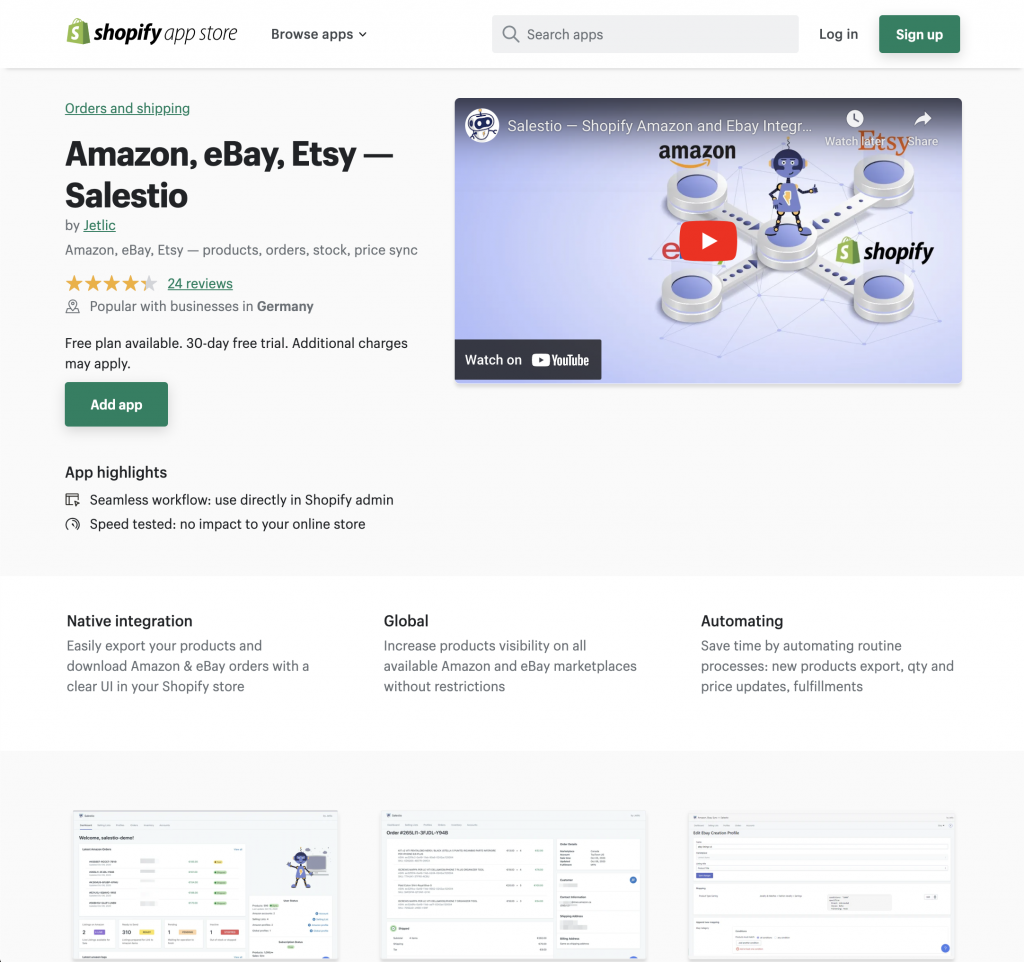
Few important points where Salestio could help you:
- Exporting products to online marketplaces
- Update stock of online marketplace based on its availability on online shops
- Downloads marketplaces orders to the online store, so you can handle it together with other orders on your shop
- Define flexible rules or price – like including shipping into the cost, or providing higher discounts for expensive items
Salestio is available for multiple online shops – like Shopify, Bigcommerce, Shopware, and PrestaShop and major marketplaces like Amazon, Ebay, and Etsy.
If you are not fully sure does this tool suits your needs, you can start with free 30 days directly on the Salestio website — Start Trial with Salestio – Multi-channel integration
Conclusion
The bottom line is that Black Friday can be a great way to boost sales and clear out unsold stock, but only if you’re prepared for it. Make sure your website is optimized, check your inventory levels, and order more stock if necessary before the big day arrives, and don’t forget about customer service!
If you are looking for software that helps you manage integration with an online marketplace, Salestio could be installed from the Shopify app store or by starting a trial directly from our website
If you want any more advice on how to prepare for Black Friday 2022 or any other sales event in general, please get in touch with us at support@salest.io






